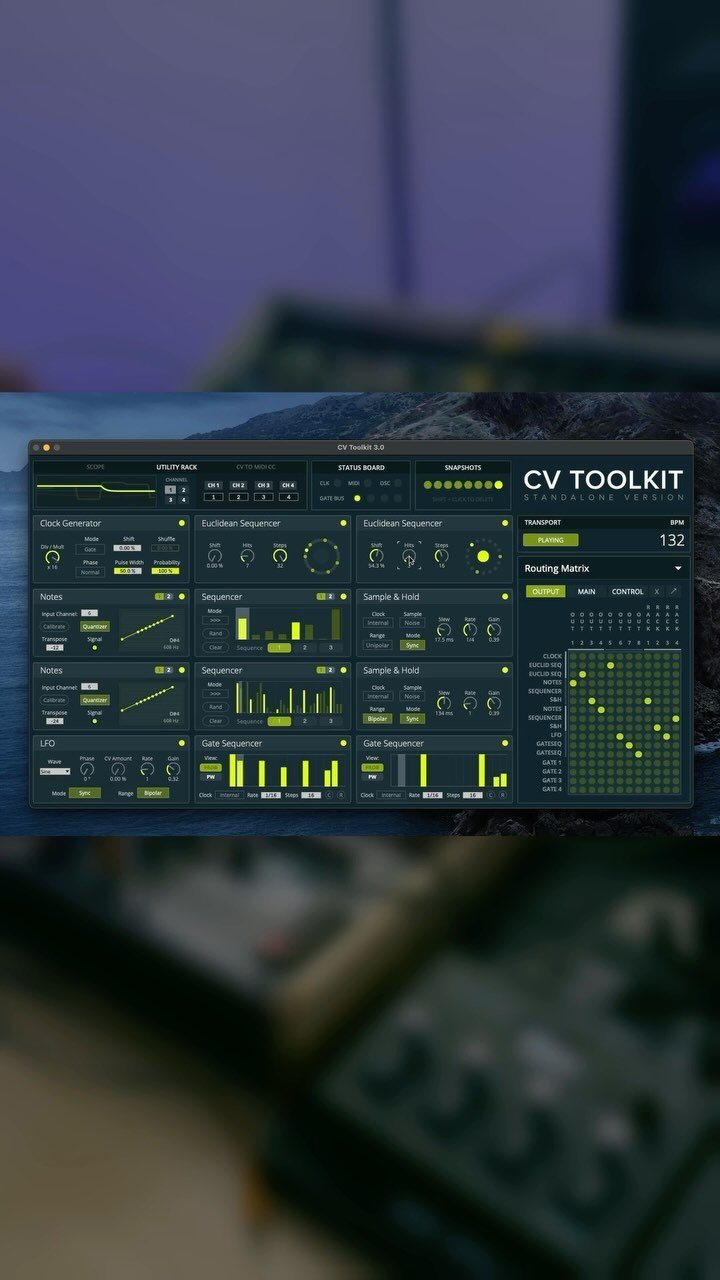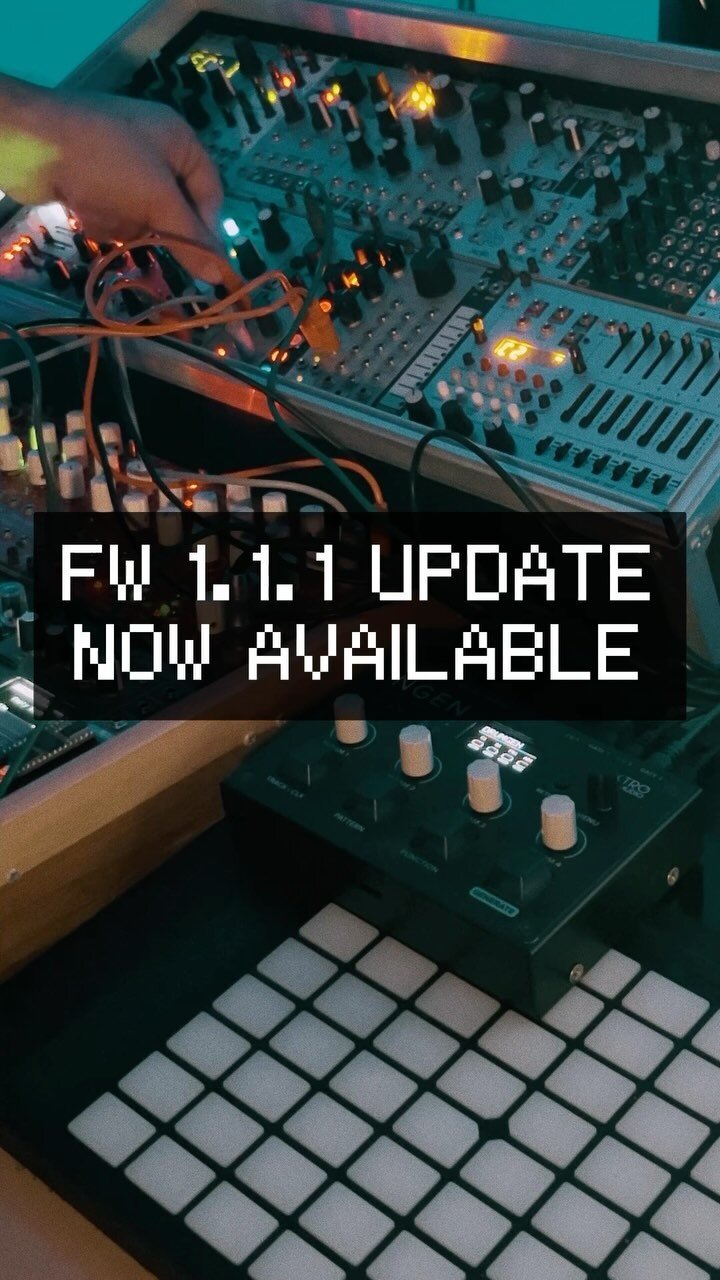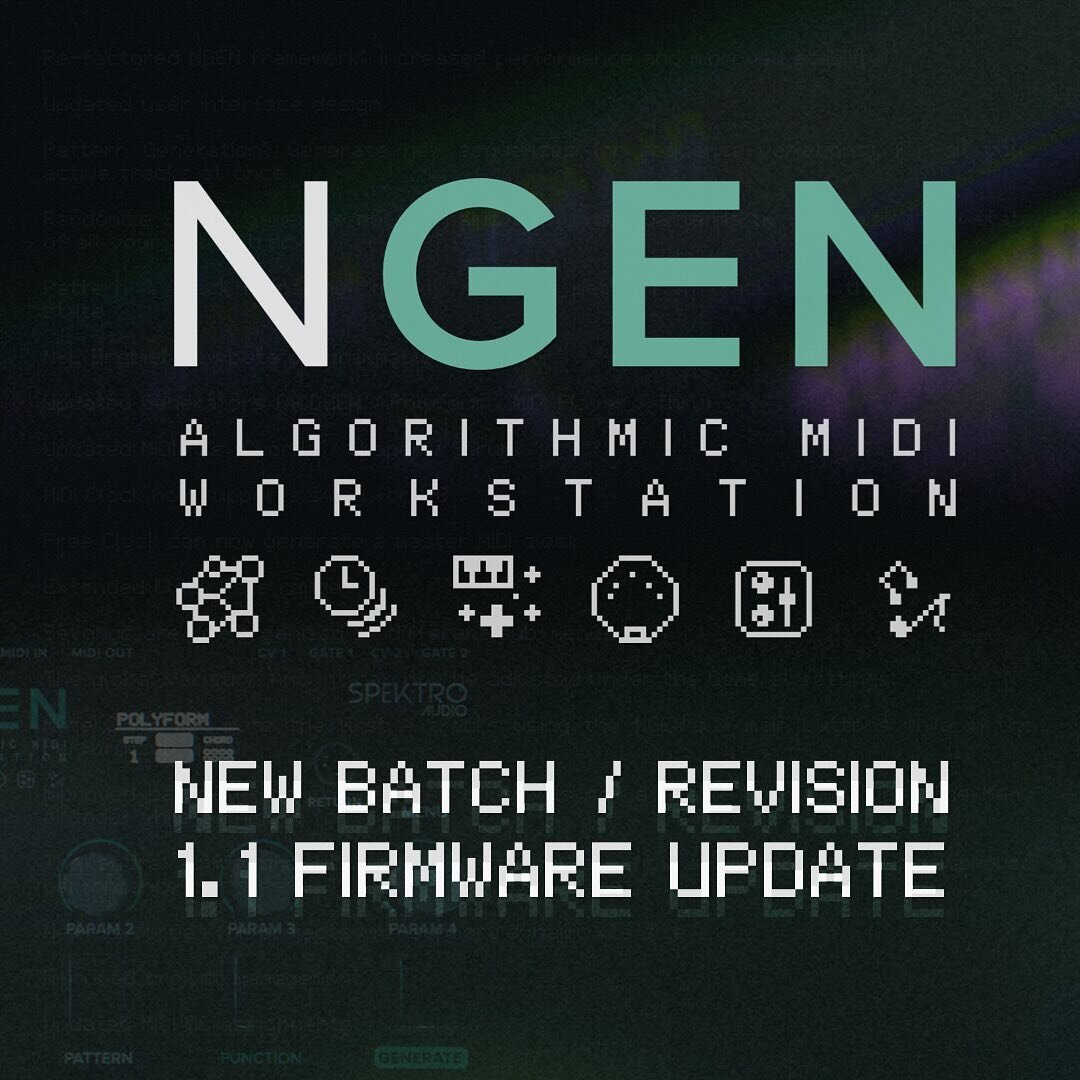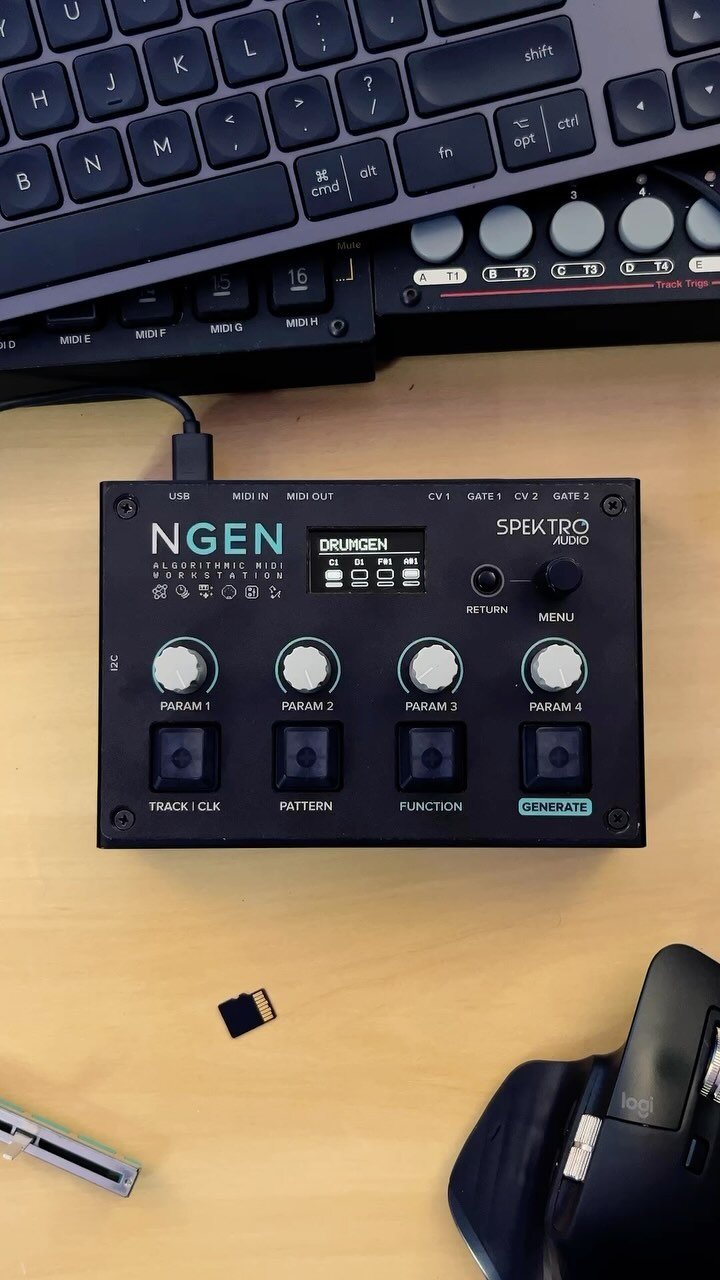ACDGEN – Advanced Pattern Generator
ACDGEN is an advanced pattern generator that lets you generate MIDI sequences using one of eight different algorithms and manipulate them in many different ways. It's a powerful tool for live performance and music production.
Please check out the FAQ below for more information about the different versions.
ACDGEN – AU / VST3 EDITION
Current version: 1.1
User Manual: http://acdgen.spektroaudio.com/manual/plugin/
Price: U$39.99
ACDGEN – MAX FOR LIVE EDITION
Current version: 2.1
Price: U$14.99
VIDEO DEMOS

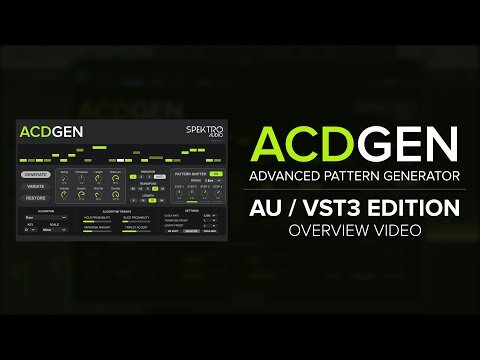
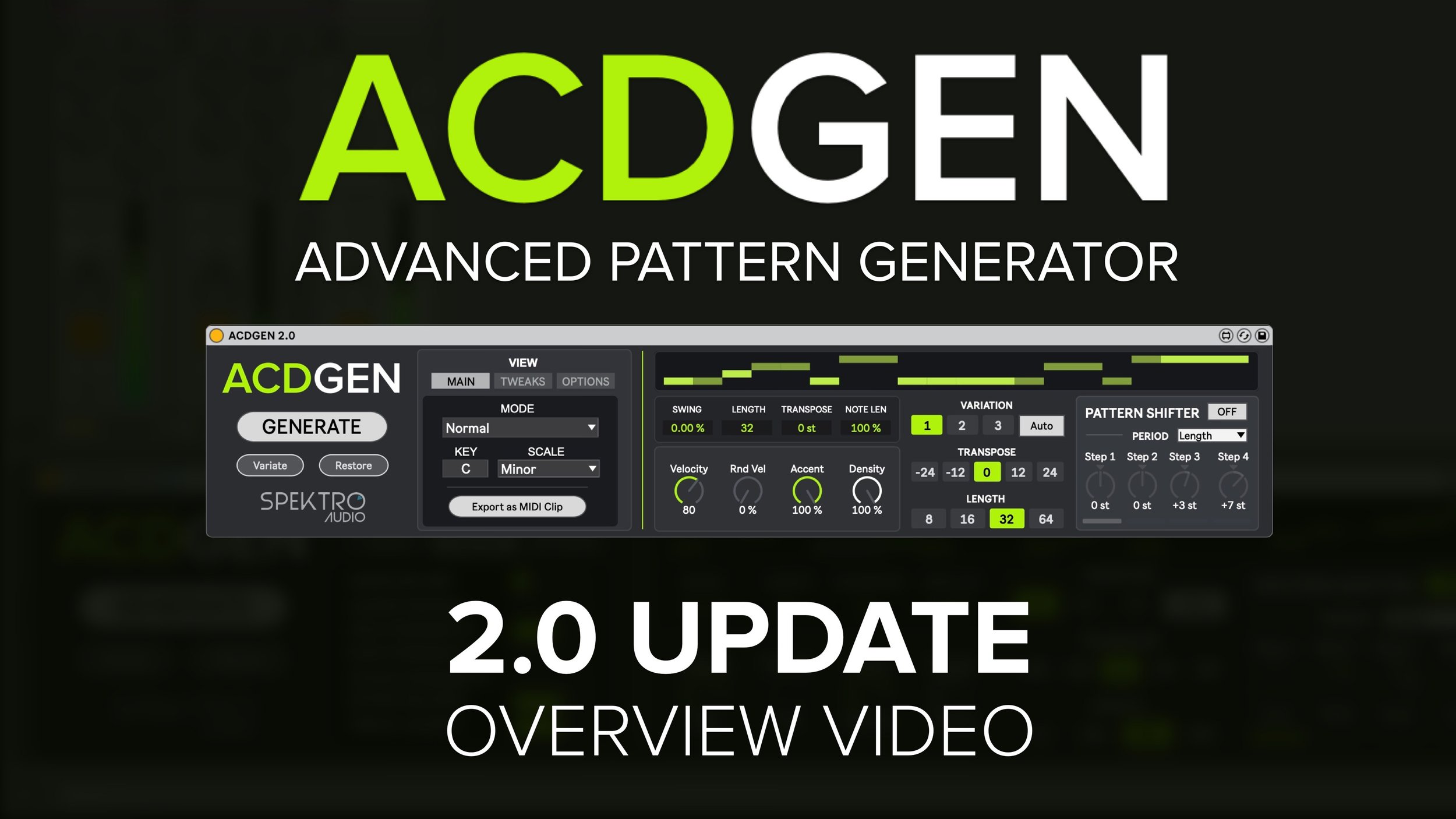


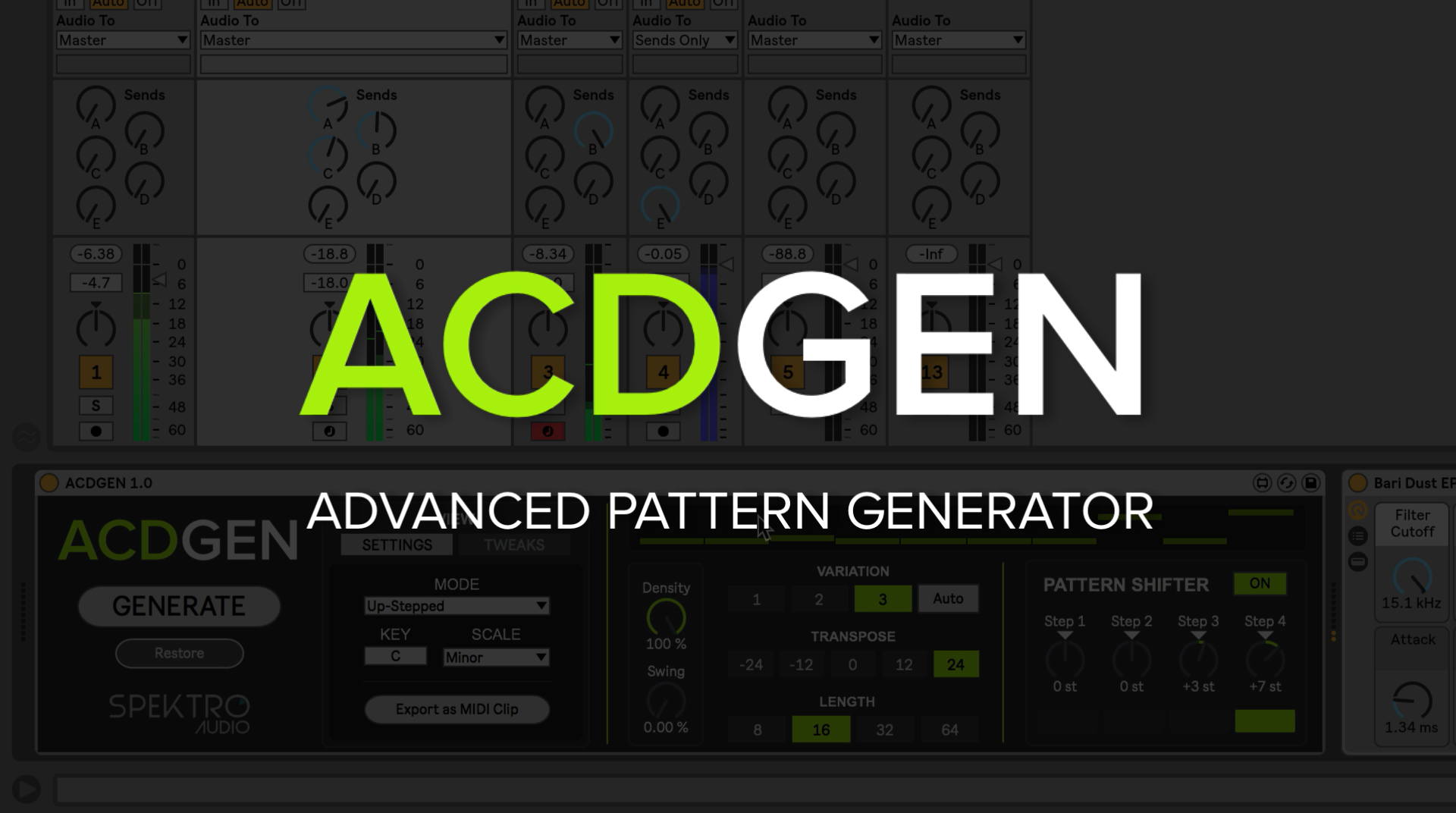

FEATURES
Easy to use interface
Create completely new patterns via the Generate button or generate new variations via the Variate button
10 Modes / Algorithms: Normal, Floor, Fifth, Upwards, Up-Stepped, Downwards, Down-Stepped, Arp3, Lead, and Legato.
Change key and scale in real-time (12 scales included)
Automatic pattern variations
Non-destructive pattern manipulation
Pattern Shifter (four step sequencer for transposing the entire pattern)
Keyboard Shift (transpose the sequence via MIDI)
Tweaks view for adjusting and influencing the different algorithms
Ability to export generated patterns as MIDI clips
Pattern Visualizer
Restore button for reverting to the previously generated pattern
Custom Push 2 integration (Exclusive to Max for Live Edition)
6 MIDI FXs ported from NGEN: Accent, Chords, Echoes, Glitch, Humanizer, and Spray (Exclusive to AU / VST3 Edition).
ACDBRAIN – Push 2 INTEGRATION
ACDGEN Max for Live Edition now ships with a complementary device called ACDBRAIN. ACDBRAIN lets you control up to 4 instances of ACDGEN from the Ableton Push 2’s User mode.
It’s a great tool for live performances and studio jam sessions.
ACDBRAIN requires Ableton Live 10.
System Requirements
AU / VST3 EDITION
- 64-bit DAW compatible with VST3 or AudioUnit MIDI FX plug-ins
- Windows 10 or newer / macOS 11 or newer (Intel and Apple Silicon)
- Internet connection required for activation
MAX FOR LIVE EDITION
- Ableton Live 10 Suite (or Standard + Max for Live Add-on)
- Cycling '74 Max 7
- Windows 7 or OSX 10.7
FAQ - Frequently Asked Questions
What are the differences between the Max for Live and AU/VST3 versions of ACDGEN?
The main difference is that the Max for Live version can only be used in Ableton Live while the Audio Unit and VST3 versions can be loaded into any DAW that supports MIDI FX Audio Units and VST3 plug-ins (including Ableton Live).
The algorithms and pattern generation behave exactly the same in both versions.
In terms of features, the Max for Live version includes support for ACDBRAIN (that let's you control 4 instances via the Ableton Push) and some additional algorithm tweaks.
MIDI clip export is available on both versions but it works slighly different: the Max for Live version exports the clip directly to track containing ACDGEN while the AU/VST3 version lets you drag and drop the clip directly into your DAW's timeline or to any folder.
MIDI FXs are only available in the AU/VST3 Edition.
In terms of workflow, the Max for Live version may offer an easier workflow for Ableton Live users since it can be inserted directly into a track without any additional routing.
Will both versions continued to be supported and updated?
Yes, our plan is to continue to update and support both versions going forward.
New features will be designed and planned for both versions (as long as their respective platform allows for such features).
Can I use the AU / VST3 version of ACDGEN in Ableton Live?
The VST3 version of ACDGEN can be used in Ableton Live 11. The AudioUnit version is not compatible with the current version of Ableton Live because Live does not support AU MIDI FX plug-ins.
How do I activate the AU / VST3 version of ACDGEN?
When you first open the AU or VST3 version of ACDGEN you'll be prompted to activate your copy. Simply copy and paste your code and click on the Submit button.
ACDGEN's AU / VST3 license is valid for one user and each serial code can be activated up to 4 times. If you need additional activations, please get in touch with us.
Why are the Max for Live and AU / VST3 Editions priced differently?
The new AU / VST3 versions were developed from scratch and require a higher investiment (in both time and money) to develop, test, and maintain due to the compatibility with different systems and DAWs.
Max for Live devices are easier to develop, test and distribute which is why we are able to sell our devices at more affordable prices.