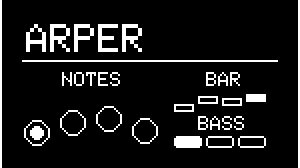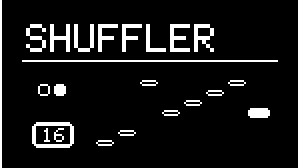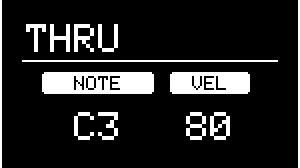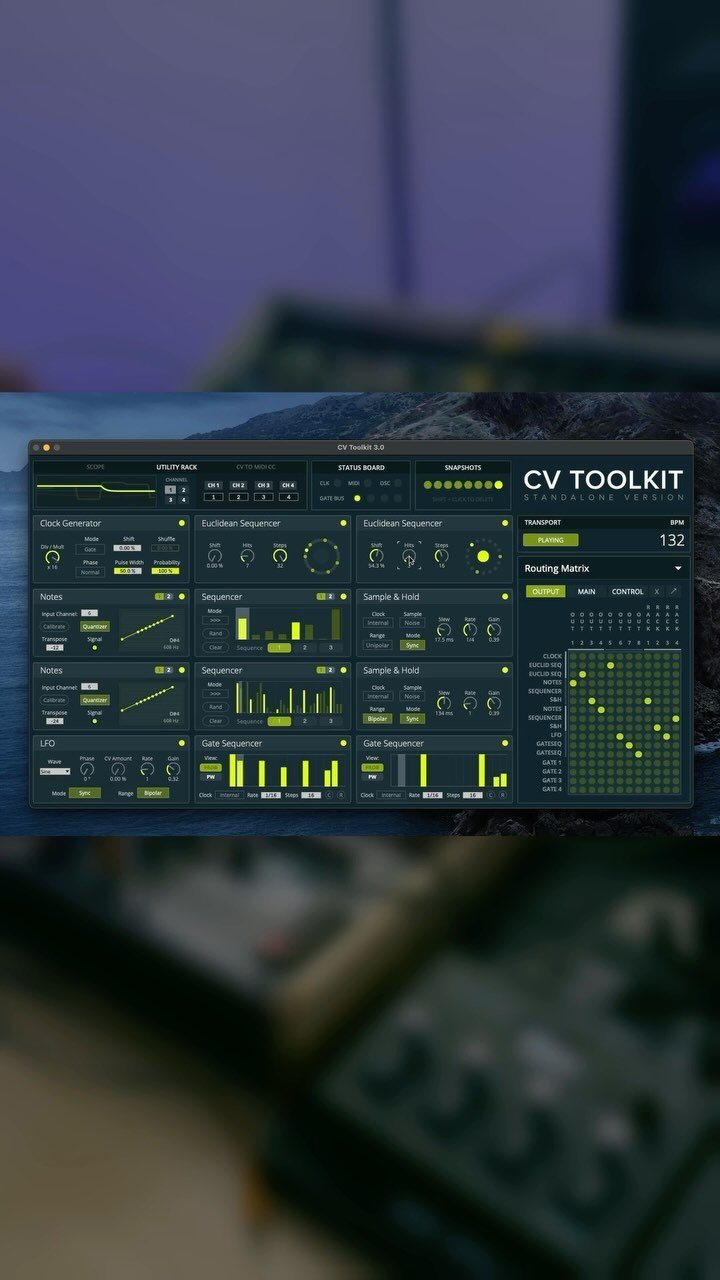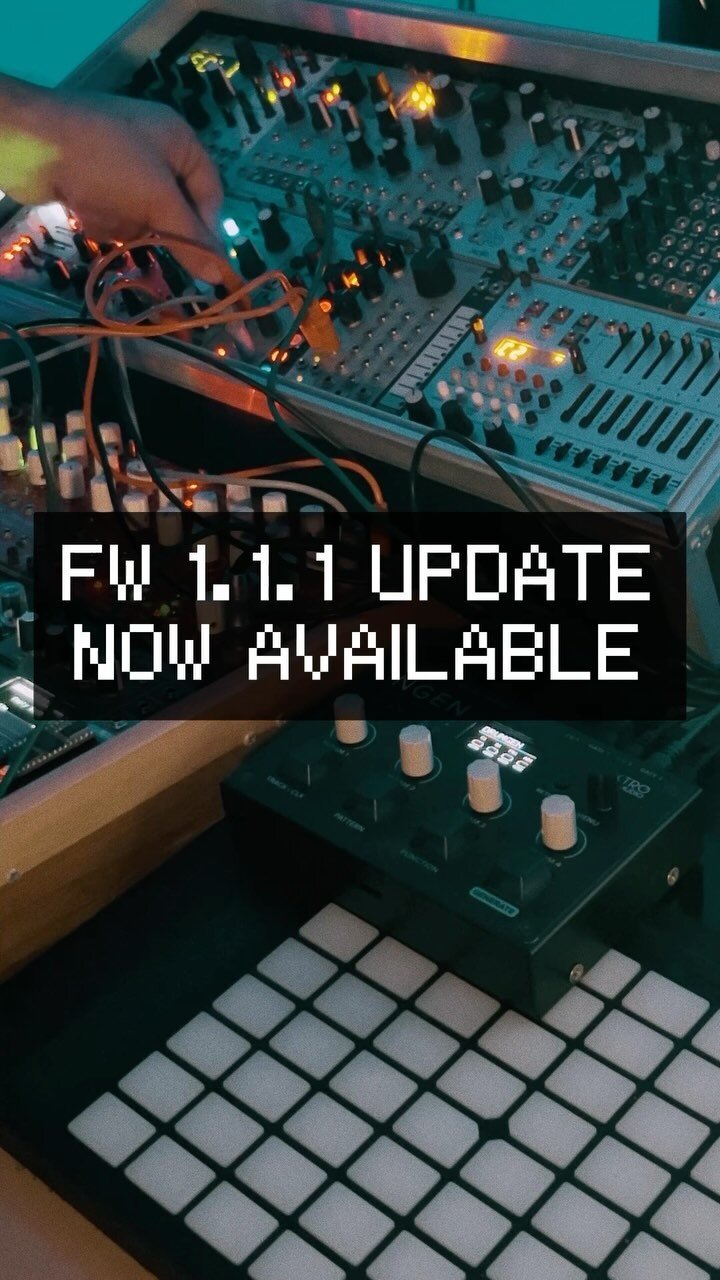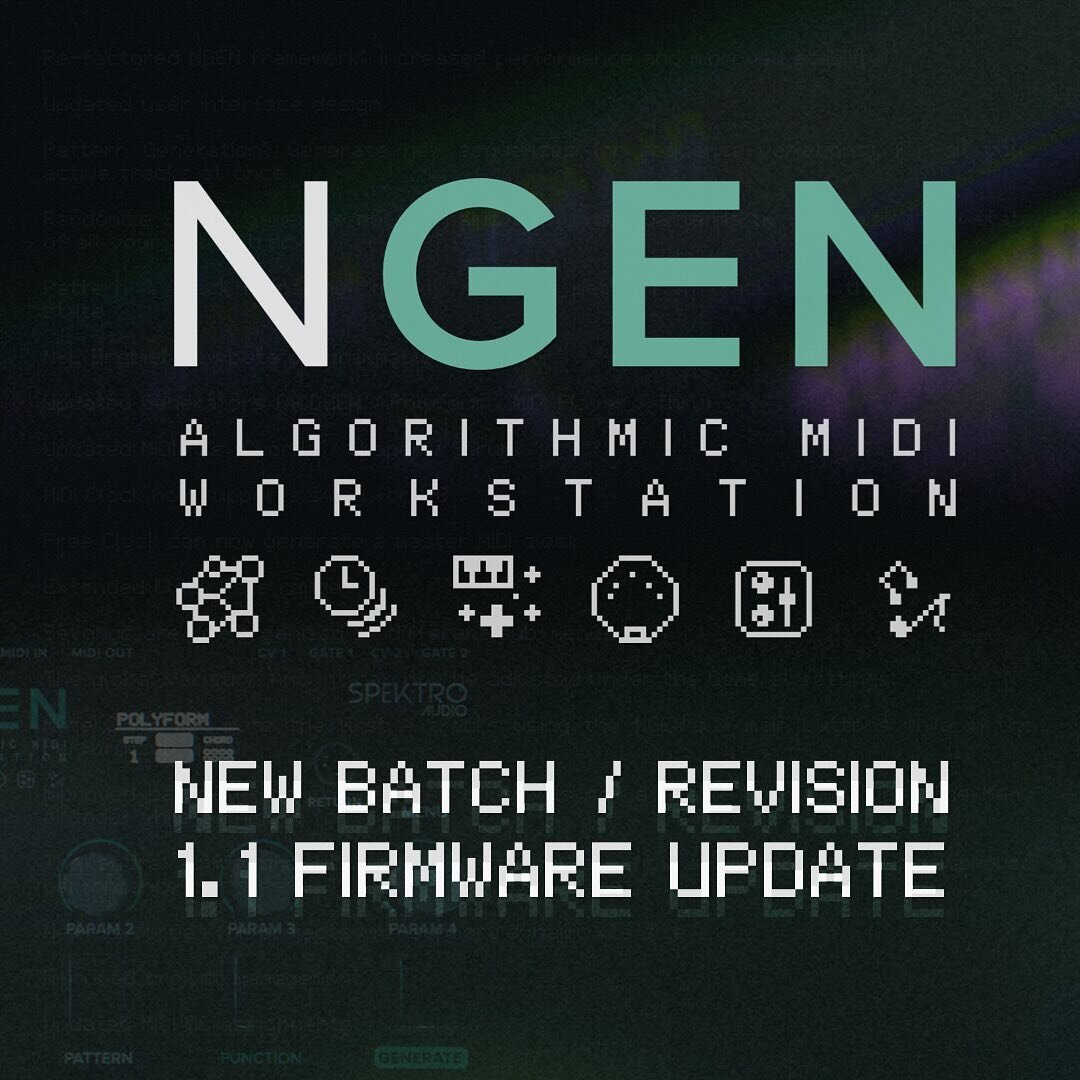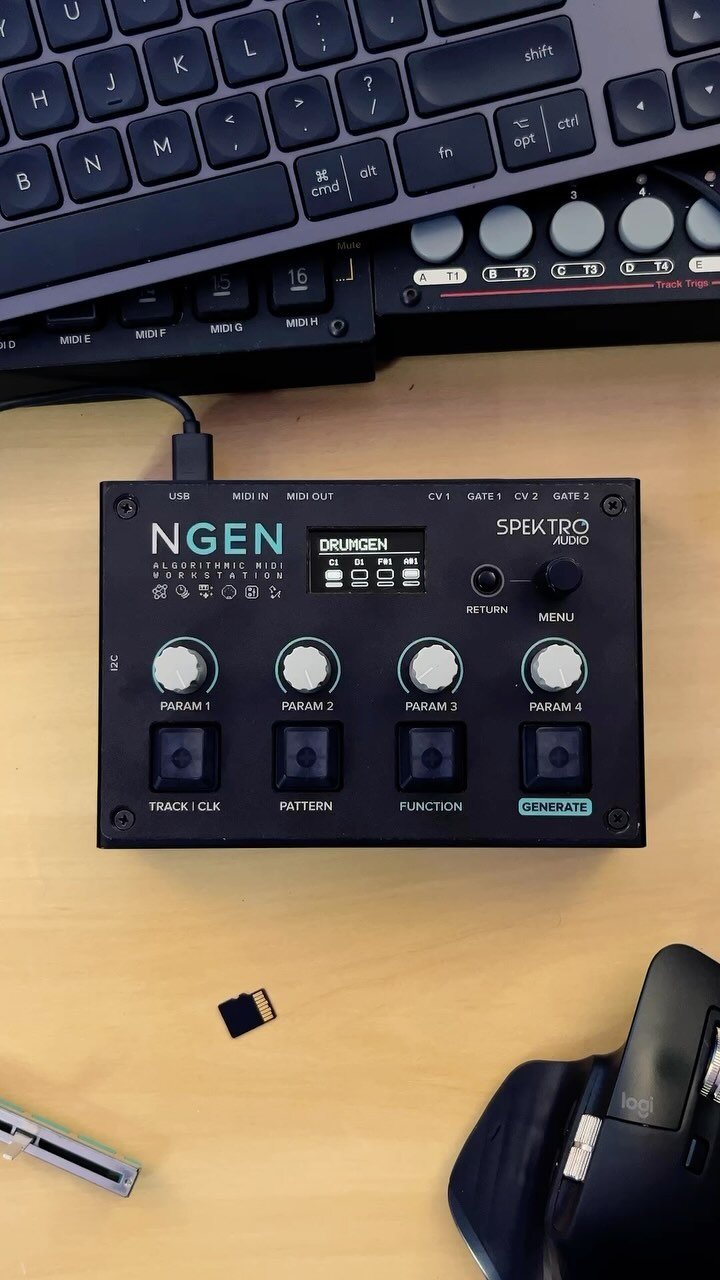Introducing NGEN – Algorithmic MIDI Workstation
/After 3 years in the making, NGEN, our new Algorithmic MIDI Workstation, is finally available.
NGEN – Algorithmic MIDI Workstation
NGEN is a 16-track MIDI sequencer that lets you combine 12 different generators and 10 MIDI FXs to algorithmically generate drum / percussive patterns, basslines, melodies, chord progression, arpeggios, and much more.
Besides our already released generators (ACDGEN and Polyform), NGEN also includes completely new Generators such as Drumgen, Samba, Arper, POP, and MARP and MIDI FXs like Humanizer, Glitch, Chord, and Shaper.
You can use NGEN to generate a MIDI sequence to a single track in your DAW, multiple tracks, multiple hardware MIDI instruments, or anything in between.
It's easy to get started with NGEN but you're always invited to explore and take things deeper.
Combine different generators and MIDI FXs, route tracks internally (to get Polyform to react to ACDGEN, for example), set specific MIDI program changes per track, set generators to auto-variate automatically, save and recall different patterns, change the key and scale of all tracks in real time, save projects to the microSD, or control multiple tracks via the Performance mode.
Taking algorithmic music a step further
After releasing the first Spektro Audio hardware product ACDGEN – Hardware Edition, a standalone MIDI sequencer based on our algorithmic MIDI generator ACDGEN, I started working on my next idea: a new hardware platform that could host multiple generators so they could be combined to create and perform an entire song / music idea algorithmically.
So after working for over 3 years on 6 different prototypes, experimenting with different feature sets and hardware layouts, the NGEN is finally ready.
Algorithmic Composition
The core idea behind NGEN is to abstract the process of music composition through the use of different generators.
Instead of letting the user choose specific notes and program / record sequences (like most sequencers available in the market), the generators in NGEN use custom algorithms to create those sequences and offer the user indirect controls over these sequences via parameters such as Length, Shift, and Transpose.
This indirect approach let users experience music composition through a different perspective: instead of focusing on specific phrase ideas, the user is encouraged to re-shape these generated sequences in real time, curate and explore them in new ways.
The MIDI FXs included in NGEN let you spice up the generated sequences by adding MIDI-based delays, glitch effects, MIDI Program Change and CC sequencing, velocity randomization, chords, and more.
The Design
My goal when designing NGEN was to build a piece of gear that would be enjoyable to use both in the studio and on stage.
The parameter knobs and buttons are well spaced out so they can be easily accessed during a live performance.
The 1.3" OLED display provides sharp visuals that works great both in daylight and low-light.
The menu system in NGEN's operating system was also designed to be easy to read and use. It uses minimal design, large fonts (to make it easy to read from a distance), and always focuses on providing visual feedback to the user's actions.
The main four buttons (Track | Clk, Pattern, Function, and Generate) use mechanical switches (Gateron Green) to provide better tactile feedback.
Live Performance
Besides the hardware features previously described, NGEN also includes many features designed for live performance such as:
Shortcuts for quickly navigating to different pages, selecting tracks, activating patterns, and more.
Assignable MIDI Program Change per track and per pattern (for automatically switching presets on hardware instruments).
Extensive MIDI CC implementation: all Generator, Clock Generator, and MIDI FX parameters, as well as global functions such as pattern selection, track selection and scale settings, can be controlled and automated via MIDI CC.
Auto-Variation: automatically generate new variations of the current sequence (enabled per track).
Performance Mode: the 8 macros available in the Performance Mode let you map up to 4 parameters of any track per macro and set their min/max range individually.
Depth & Complexity
NGEN was designed, from the beginning, to be expandable and offer a variety of features that are needed to make it work as an Algorithmic MIDI Workstation. To achieve this goal, NGEN uses a menu system and multi-functional knobs.
Having this in mind, these are some of the steps taken during the development and design process to help users get familiar with NGEN's workflow and functionality:
Default settings were designed to help you get started as easily as possible.
Advanced settings and features are hidden by default to let the user get familiar with the core functionality first. These settings can then be enabled at any moment by the user.
The menu system consists primarily of 2 levels (main-menu / sub-menu). A third level is only used for more advanced settings (such as macro mapping).
While the Parameter knobs perform different functions depending on the selected Generator, common/related parameters are often placed in the same knob (Shift / Transpose on Param 1, Length on Param 2, Density on Param 3).
A Parameter List idle mode is available that displays a list of which parameters are currently mapped to the Parameter knobs.
The NGEN User Manual (available at http://ngen.spektroaudio.com/) provides extensive documentation for all the features available in NGEN, including various diagrams and screen recordings.
Experimentation and Exploration
Many features included in NGEN were developed with experimentation and exploration in mind:
Tracks input and output MIDI channels can be configured individually: while you may want to use individual channels per track, try combining multiple generators/tracks by sending them to the same output channel.
Auxiliary output: all tracks feature an aux output that can be used to send MIDI to another track. You can use this feature, for example, to send MIDI notes from ACDGEN into Polyform so that Polyform reacts to whatever ACDGEN is playing.
Different Clock Generators: the Free Clock offers an internal clock with advanced swing options and the Ball Clock let you use bouncing balls in an adjustable box to generate unique clock patterns.
Availability & Road Map
With the launch of NGEN, we're offering a very limited batch of units available for pre-order.
These units will be sold directly to customers and we'll do our best to ship them anywhere in the world.
Some of the components used in NGEN are still being affected by worldwide shortages, especially here in Brazil, so our plan, for now, is to build and offer small batches until these components are available in larger quantities so we can get units manufactured at a larger scale.
Going forward, our goal is to continue to work on NGEN's features and workflow via firmware upgrades and also to port all these different generators and effects that we've created for NGEN back to the computer as VST and AudioUnit plugins.
We'll also continue to offer and support ACDGEN – Hardware Edition as a great and straightforward tool for using algorithmic sequences in your setup.
The Spektro Audio NGEN – Algorithmic MIDI Workstation is available for U$599 at http://spektroaudio.com/ngen
The pre-order for the first batch will open on January 20th, 2023, at 1PM EST (Eastern Standard Time), on the NGEN product page.
To celebrate the release of NGEN we're offering a 20% sale on all our software products until January 29th, 2023. To get the discount, add any products to your cart and use the coupon NGEN.
NGEN was created, designed, developed, and built by me, Ícaro Ferre, in São Paulo, Brazil.
If you'd like to keep up with our latest news, make sure to follow us on Facebook, Instagram, or Twitter.
Until next time!