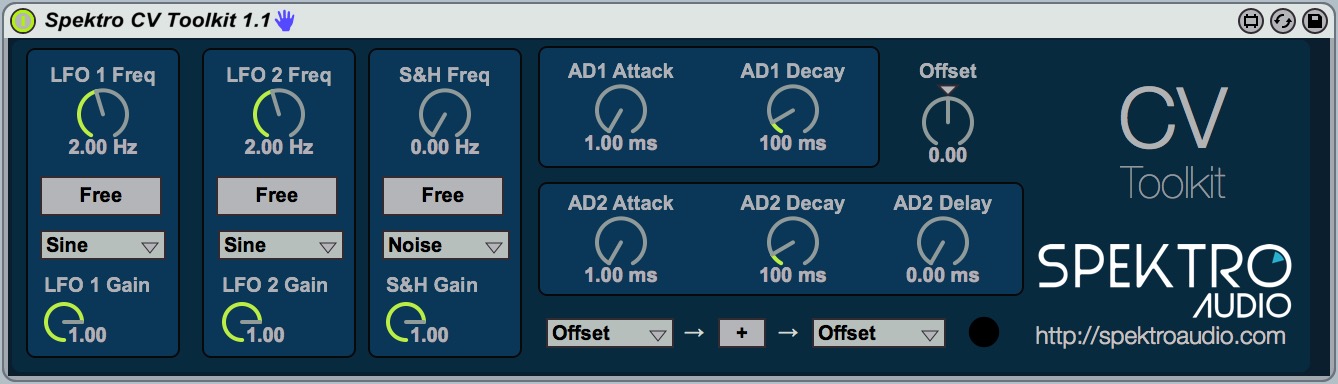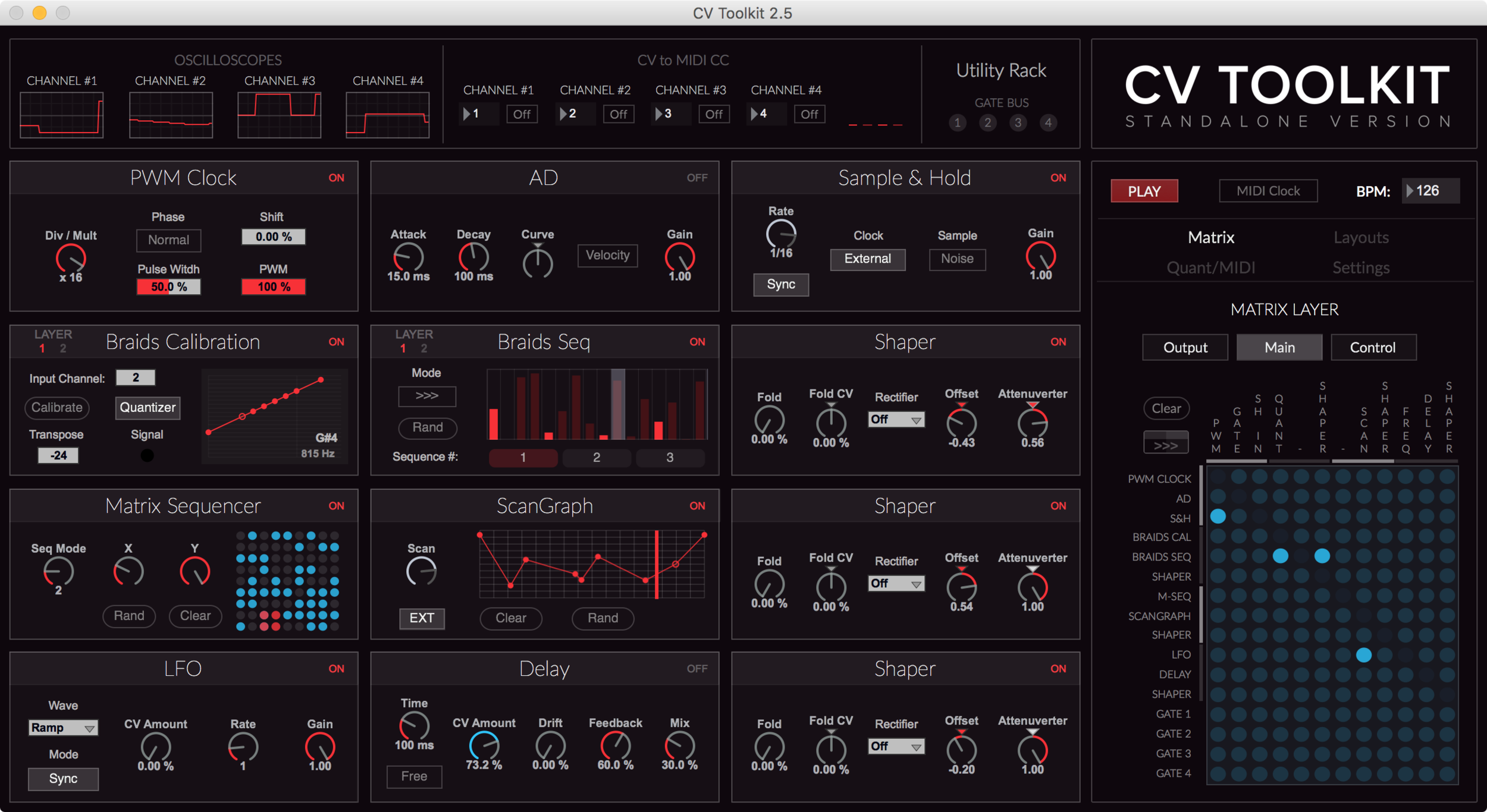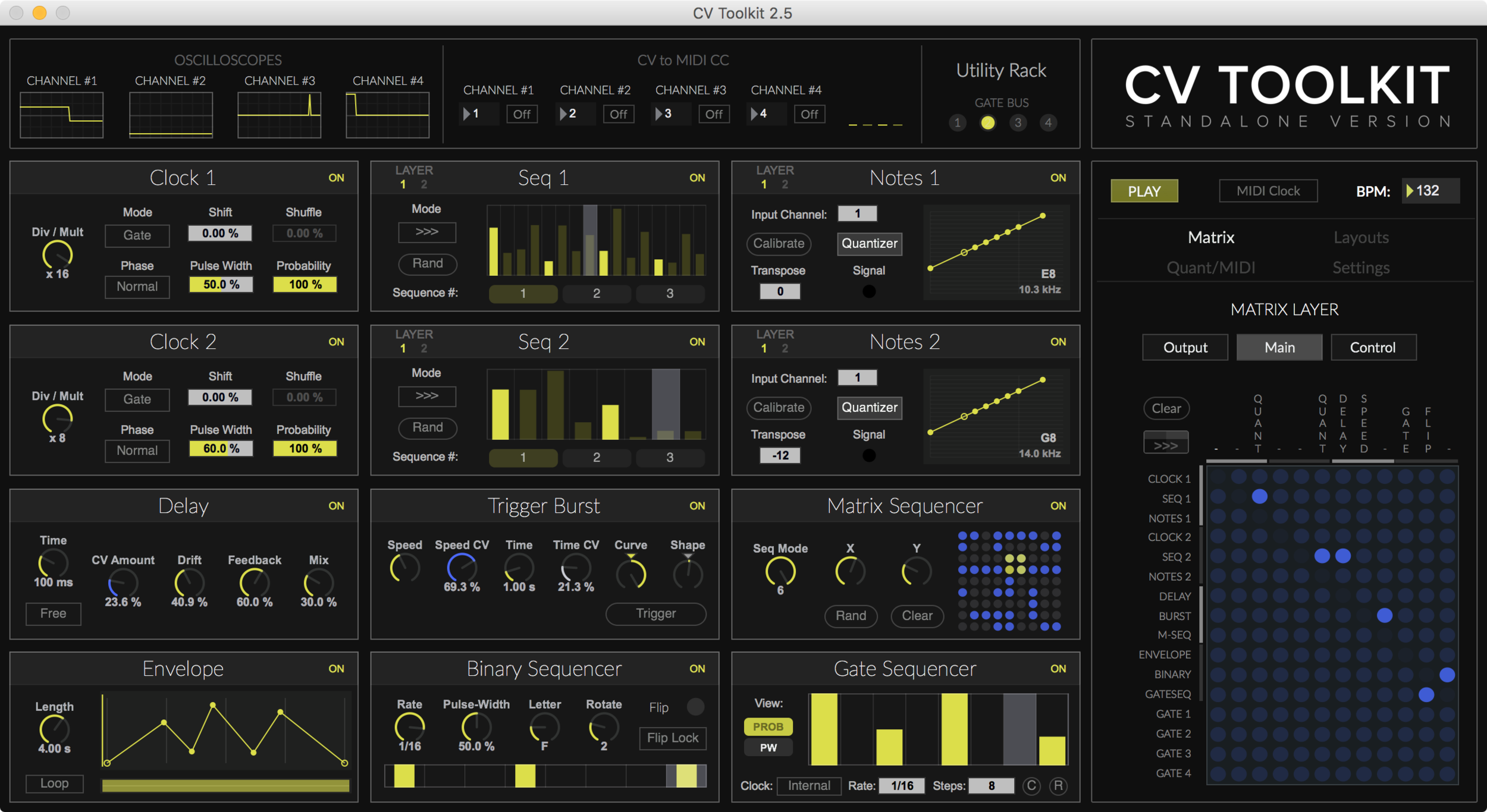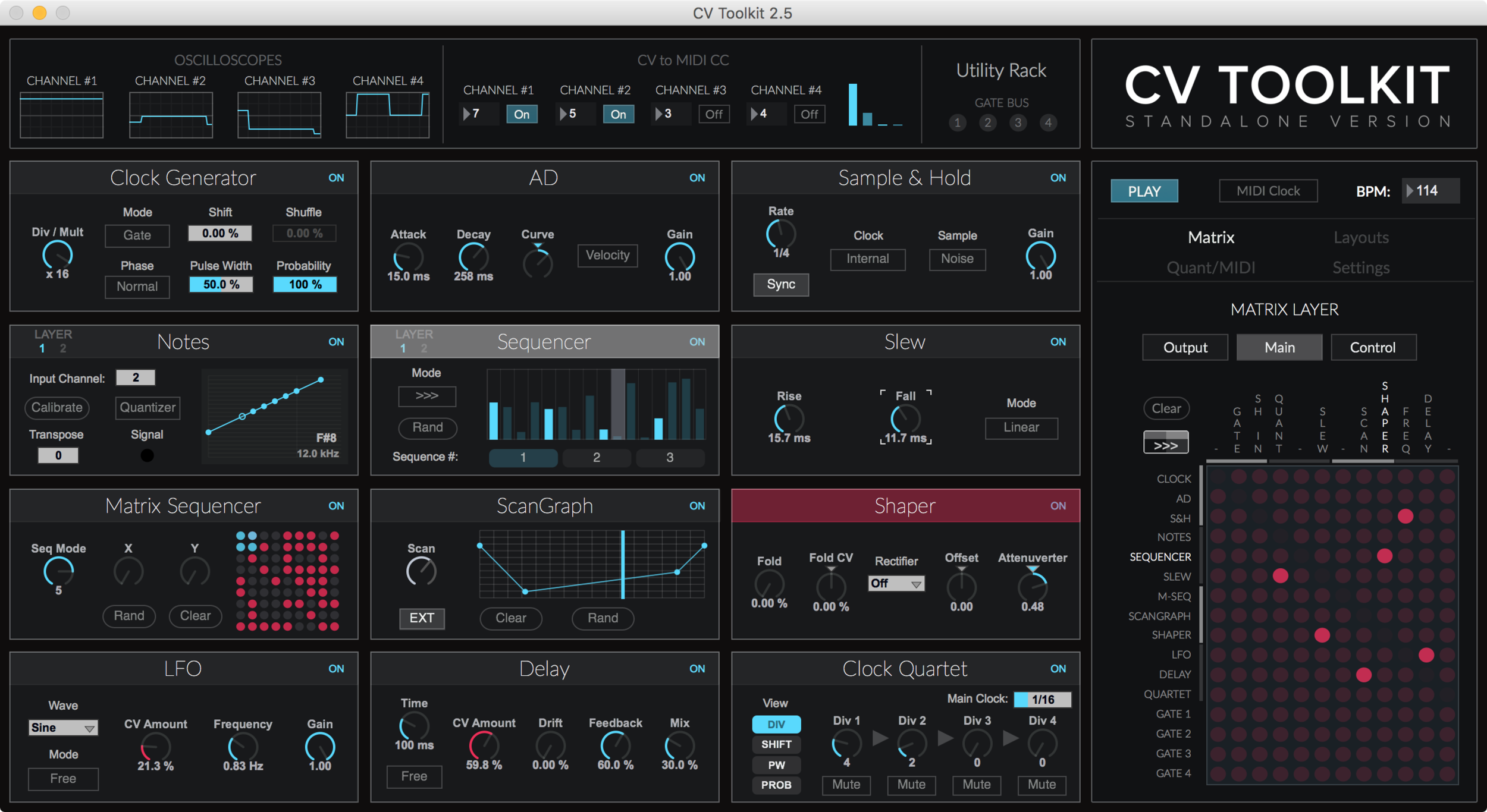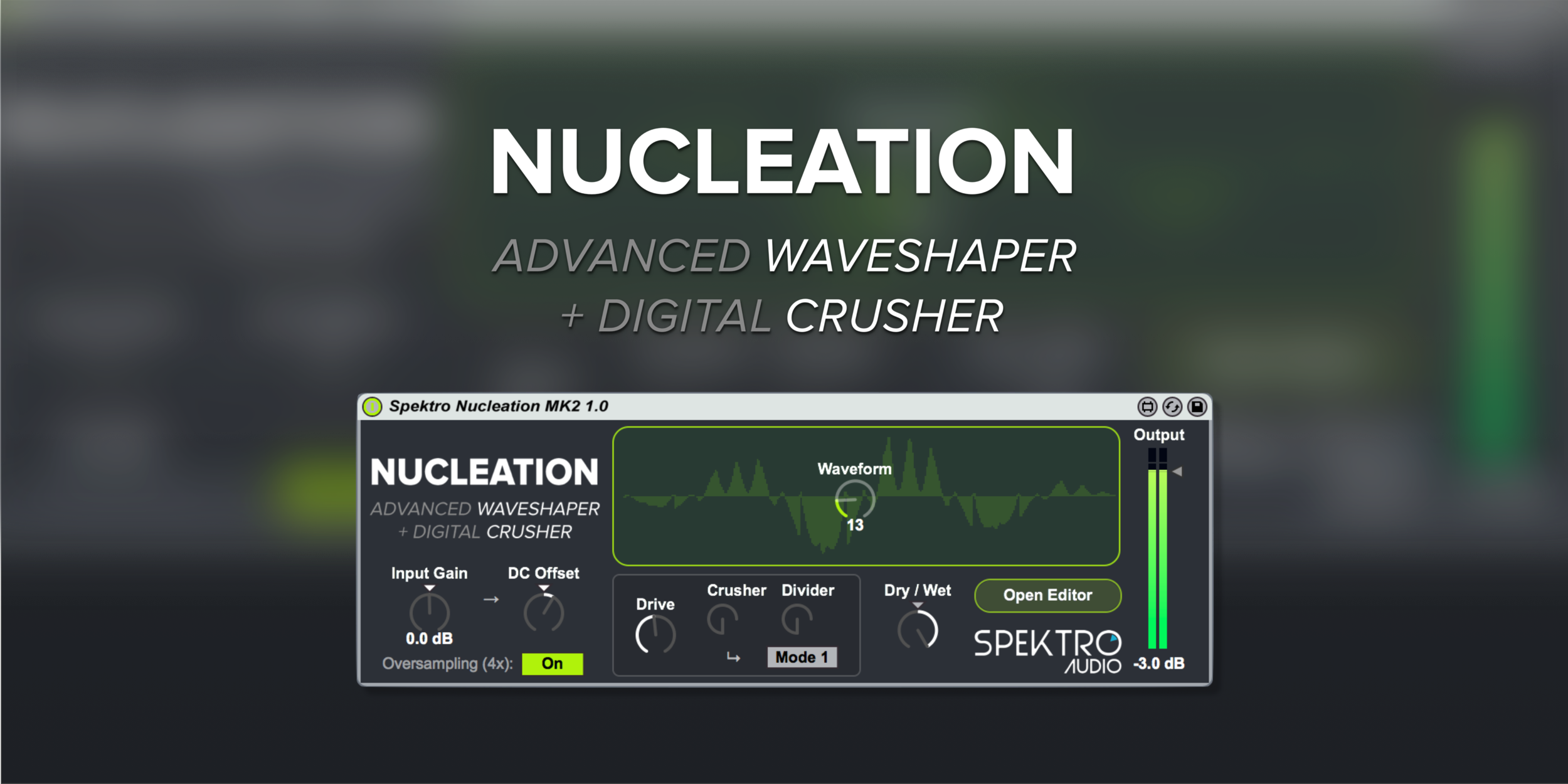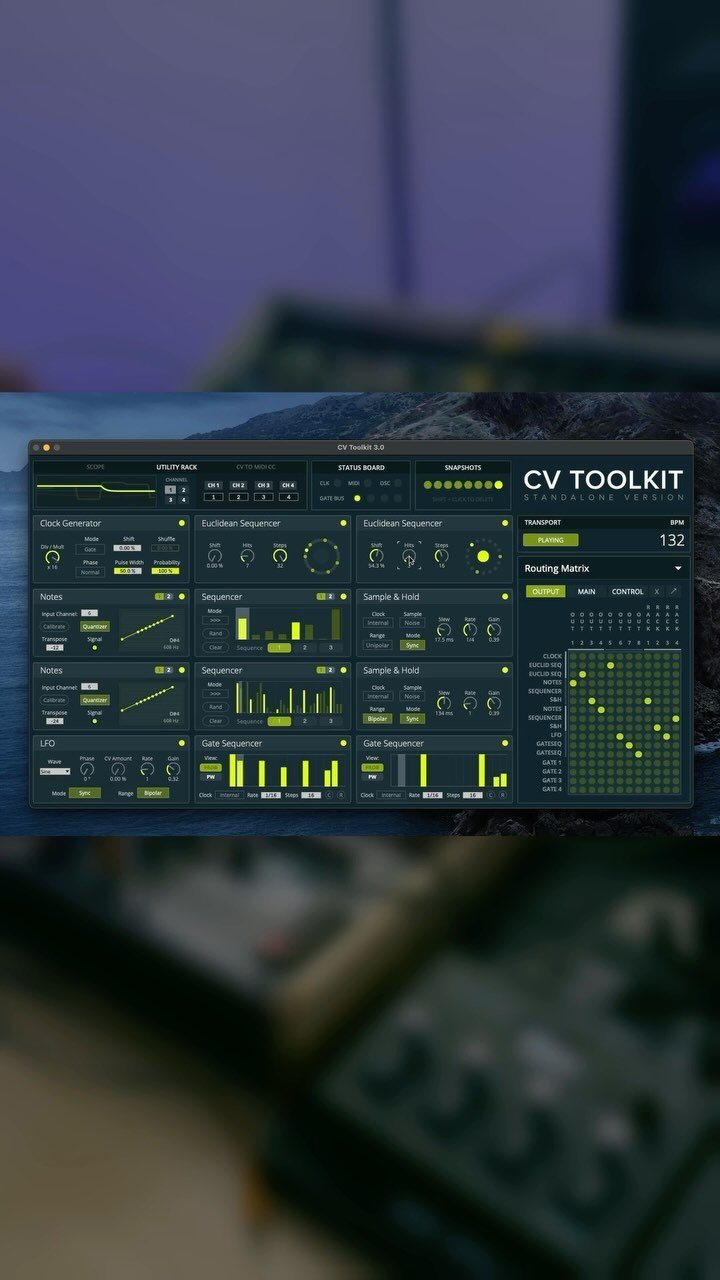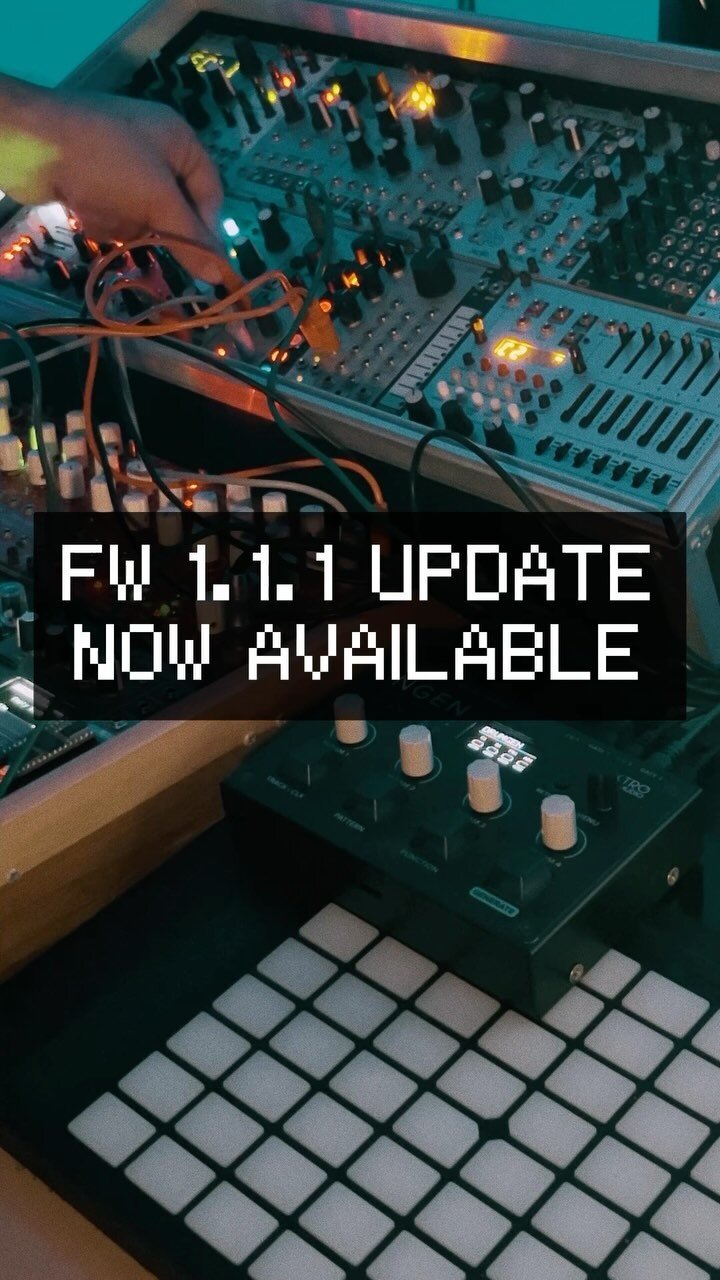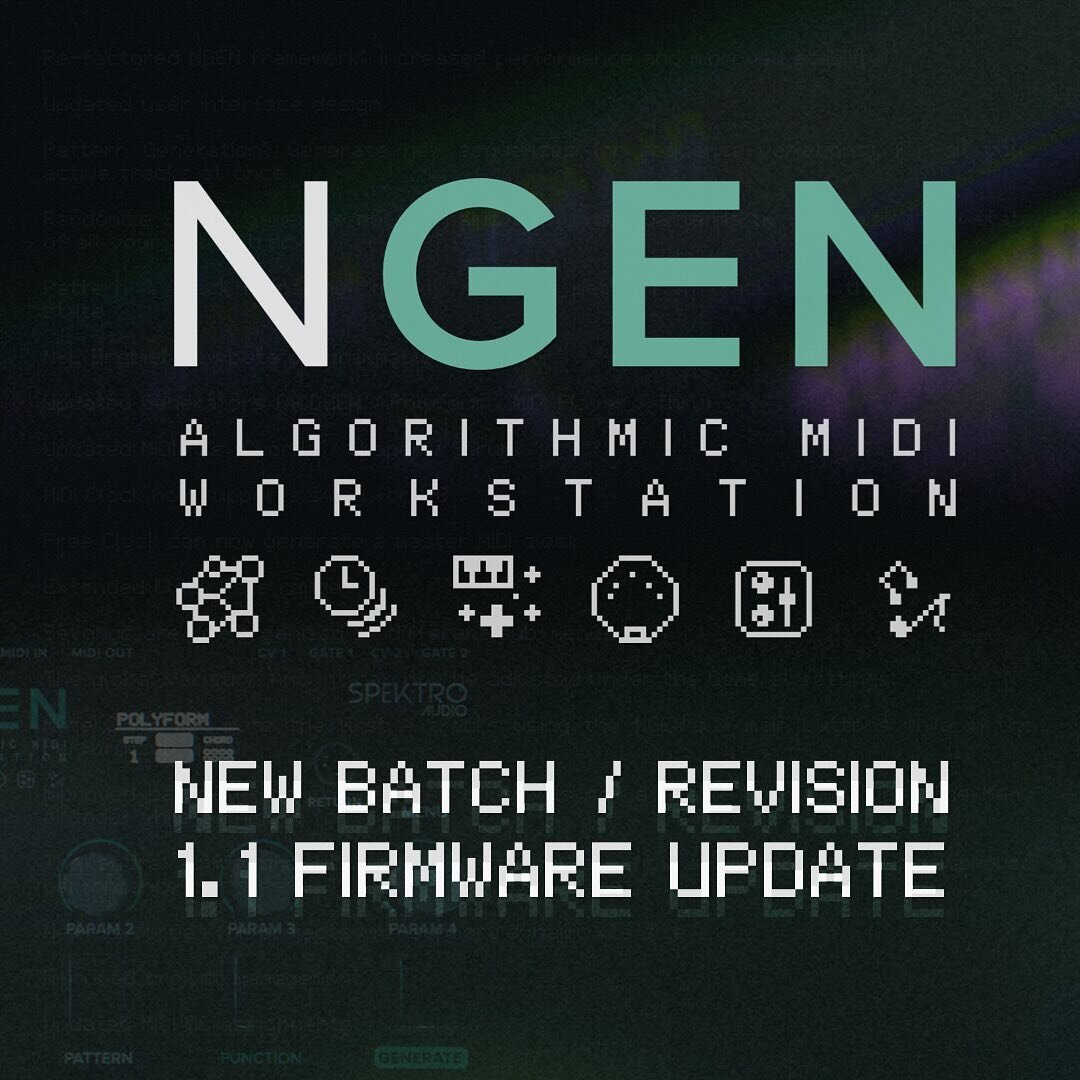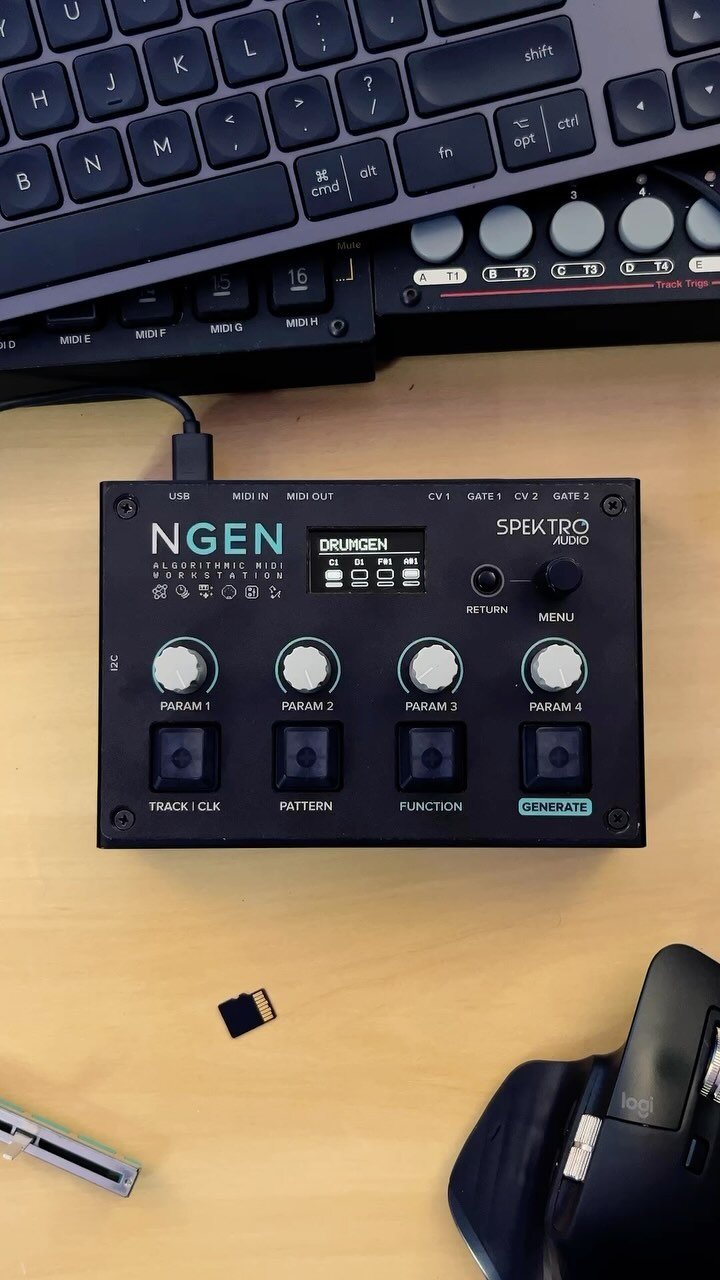Here's what's new in CV Toolkit 2.0:
- Completely new design.
- New slot system: you can now load any module to any of the slots and load multiple instances of the same module to different slots. All the slots available in CV Toolkit now work exactly the same and share the same characteristics.
- Module Packs: further expand the functionality of CV Toolkit by purchasing additional module packs.
- New Notes module: we combined the old MIDI to CV and Quantizer modules into a single module.
- Updates modules: all modules are now capable of running at audio rate.
- New Routing Matrix layers (Output, Main and Control).
- Utility Rack: 4 oscilloscopes + 4 CV to MIDI CC converters.
- Internal Pitch and Gate Buses.
- 3 Voicing Modes: monophonic, polyphonic and paraphonic.
- New Layouts feature: store and recall different layouts. Each layout remembers which module you loaded into the 12 slots as well as the Gate and Pitch bus settings for the individual modules.
- Support for the brand new littleBits USB i/o module.
- New scale editor: you can now use any of the pre-existing scales available in CV Toolkit or edit / create your own.
With these amazing new features, you can now use CV Toolkit to create anything from simple sequenced patches to more elaborate polyphonic patches (up to four voices).
CV Toolkit 2.0 ships with a Factory Pack containing 14 modules: AD Envelope, Clock Generator, Comparator, Delay, Envelope, LFO, Morphing VCO, Notes, PWM Clock, S&H, Scangraph, Sequencer, Shaper, and Slew.
If you'd like to further expand CV Toolkit, you can buy the Deluxe Pack for U$9,99 in order to get 9 more modules (Logic, Matrix Sequencer, MIDI Control, Trigger Burst, VC Switch and VCA).
We're already working on even more module packs that will be available very soon.
We're also proud to announce that we've partnered with littleBits and Korg to make CV Toolkit compatible with their new littleBits USB i/o module. This means littleBits users can now use CV Toolkit together with their Synth Kits to make some amazing synth patches!
Check out the overview we made for the littleBits integration available at http://www.youtube.com/watch?v=_EMOdPe4bdI.
More videos focused on this new integration will be available soon!
Due to major changes in this new version, some features such as the Preset Manager and Lemur support had to be removed. We do plan on bringing them back in the future.
Since CV Toolkit 2.0 is a complete re-design and this is the first time we're doing paid upgrades, we decided to try something different:
Instead of having to pay for the new version, existing customers will get CV Toolkit 2.0 and all of it's new features for free.
Because some of the modules that used to be included in 1.3 are now part of the Deluxe Pack (Biased Switcher, Shift Register and Euclidean Sequence) , existing customers will have to purchase the Deluxe Pack to regain access to those modules.
So, in other words, if you've purchased CV Toolkit 1.x, you'll get 2.0, all the new features (voicing modes, utility rack, new slot system, internal CV buses, etc) and most of the modules that used to be available in 1.3.
If you decide to get a "full" upgrade, you can buy the Deluxe pack to re-gain access to those modules + 6 new modules and you'll continue to support the development of CV Toolkit.
Keep in mind that you're not forced to get the Deluxe Pack and you're also free to continue to use CV Toolkit 1.x (both versions can co-exist in your computer).
If you've bought CV Toolkit after March 1st, get in touch with us to receive a free copy of the Deluxe Pack.
We hope you enjoy this new version as much as we do!
CV Toolkit 2.0 is available for U$19.99 and the new Deluxe Pack is available for U$9.99.
They're both available at http://spektroaudio.com/cv-toolkit-standalone.
As always, feel free to follow us on Twitter (@SpektroAudio) and on Facebook (facebook.com/spektroaudio) to get the latest news about our products and projects.
Until next time!